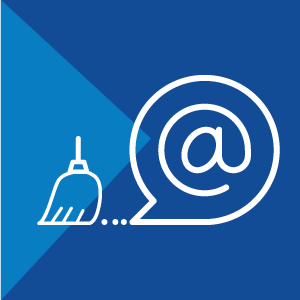 Every small business owner knows that wasting time is synonymous with wasting money. Making every minute count is critical to the bottom line, yet statistics show that 89% of workers admit to wasting time on the job and 31 percent waste roughly an hour a day. Bosses and employees agree that one of the biggest time-wasters is email.
Every small business owner knows that wasting time is synonymous with wasting money. Making every minute count is critical to the bottom line, yet statistics show that 89% of workers admit to wasting time on the job and 31 percent waste roughly an hour a day. Bosses and employees agree that one of the biggest time-wasters is email.
The High Cost of Distraction
Small business owners who feel overwhelmed by their Inboxes are not alone. According to a report by The Radicati Group, the total number of business and consumer email users worldwide is projected to grow to over 2.8 billion in 2018. Email is the most pervasive form of business communication, with users expected to account for over 139.4 billion emails daily. It’s no wonder business owners struggle to avoid being distracted by reading and responding to emails, often at the expense of addressing top priorities.
The impact of email interruptions on productivity can be enormous. Marsha Egan, a productivity coach and author of Inbox Detox and the Habit of Email Excellence, asserts that the average recovery time for a worker derailed by an email interruption is about four minutes. If you stop what you’re doing every time you receive an email and get 30 emails in a day, that equals two hours of wasted time (not including time spent handling the email). Multiply that by every employee, every day, and unproductive email use can be a serious drain on profits.
The Impact of Ineffective Email Management
The Radicati Group report calculates that business users will send and receive an average of 140 emails a day this year. Much of this information overload can be attributed to the unproductive email habits adopted by managers and employees. Practices like copying everyone to avoid overlooking someone, using email to convey sensitive information, or involving multiple recipients to solve a simple problem become contagious. Over time, an office-wide culture evolves were no one can turn off or ignore his or her email for fear of missing something critical.
Ineffective email management can result in thousands of emails sitting in small business Inboxes. Not only can this have a negative impact on project and information management, the accumulation of older emails on active email servers may pose a security risk. Malicious software known as malware is used to disrupt computer operations and gather sensitive data. The most common types of malware attacks occur through email, and imbedded links live on in stored emails. To avoid the risk of hackers accessing private computer systems, it’s wise to move old emails off active business servers to encrypted archives. Your employees also can help protect your business against cybercrime by cleaning out their Inboxes on a regular basis.
Egan launched the Clean Out Your Inbox Week initiative a decade ago during the last week in January to help businesses develop more productive email habits and reclaim valuable time. Over the years her tips have ranged from deleting all unanswered mail at once to sorting through 30 old messages each day and responding to, filing, or deleting them as appropriate.
Encouraging employees to empty and reorganize their Inboxes is only half the battle. Creating a positive and productive email culture requires small business owners to examine how they and their employees use email and develop new and improved practices. The following Do’s and Don’ts can help you and your employees streamline your email habits, reclaim more time, and improve your bottom line:
DON’T check email first thing.
Never check your emails first thing in the morning. Instead, spend at least 30 minutes addressing important projects. Without the distraction of emails, you can save time and get a jump on accomplishing your workday priorities.
DO schedule times to receive email.
The decision to convey urgent messages in person or with a phone call frees you and your team to focus on the work at hand with fewer email interruptions. If your email software allows, consider having your entire team turn off “Automatic Send/Receive” and all notification dings and flashes. Set “Receive intervals” to a minimum of every 90 minutes or two hours. Better yet, turn off the delivery option and allow individuals to decide when to retrieve email, aiming for a maximum of five times during the workday.
DON’T use email for urgent messages.
E-mail is an excellent tool for helping people stay informed, but it should not be used for urgent communications. The habit of sending email messages that require a quick response forces co-workers to constantly monitor their Inboxes so they don’t miss something important. Establish a company-wide protocol to communicate anything urgent via phone or in person. A good rule of thumb is to assume your email will not be read within the next two hours.
DO make subject lines specific.
Instead of using a general subject line, include detailed information to enable others to sort and prioritize their emails. By spelling out exactly what you need or what specific action to take, you can save the other person time by not having to open the email. Be sure to put the main message in the first two sentences of your email to help readers understand the point quickly.
DON’T address multiple subjects in a single email.
Emails that combine multiple subjects, sometimes impacting different audiences, run the risk of confusing recipients and making it difficult for them to respond. It also complicates the reader’s ability to file and follow up on each discussion. Limit your messages to a single subject, especially when the audiences are not exactly the same.
DON’T copy everyone.
Before you hit “Send,” carefully consider who the people are who really need to receive the email. Each unnecessary “cc” creates extra work for the recipient. By reducing the number of people copied on your emails only to those who actually must be in the loop, you will give the gift of time to those who do not need to open, read, and respond.
DO move emails out of your Inbox.
Storing messages in your Inbox to remind you to complete tasks is like having items strewn over your desk with no organization. You and your employees can manage your work better by putting emails in labeled folders for easy reference later. Many email programs have rules that enable you to direct incoming items automatically into designated folders, bypassing your Inbox. This allows you to decide what takes precedence and focus on priorities instead of wasting time skimming subject lines.
DO send less email.
Keep in mind that the more email your small business sends, the more you will have to manage. By engaging everyone on your team in implementing more productive best practices, you will create an email culture focused on saving time, one email at a time.
Working Capital Financing is a few clicks away.
Apply online and get started today >
Summit Financial Resources specializes in working capital financing for small to medium-sized businesses that need increased cash flow. We provide working capital financing through invoice factoring, asset-based lending, inventory lending, and equipment financing.
